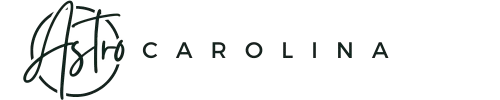Using the GoPro Hero 12 for Astrophotography: Timelapses and Widefield Milky Way Shots
Astrophotography is often associated with high-end cameras and specialized equipment, but the GoPro Hero 12 challenges that narrative. With its compact size, advanced features, and ease of use, this action camera is surprisingly capable of capturing stunning shots of the night sky. Whether you’re interested in time-lapse photography or widefield images of the Milky Way, the GoPro Hero 12 can be a valuable tool for astrophotographers.
Why the GoPro Hero 12 for Astrophotography?
The GoPro Hero 12 boasts several features that make it ideal for night sky photography:
- Night Effects Modes: These include settings specifically designed for capturing the stars and celestial events like meteors.
- Improved Low-Light Performance: The Hero 12’s enhanced sensor captures more light, reducing noise and improving image quality in dark conditions.
- 4K and 5.3K Video: These resolutions allow for crisp, high-quality time-lapse videos of the night sky.
- Portability: Its lightweight design makes it easy to carry to remote dark-sky locations.
Setting Up Your GoPro Hero 12 for Astrophotography
To get the best results from your GoPro Hero 12, preparation is key:
- Use a Tripod: Stability is crucial for astrophotography. A compact, sturdy tripod ensures sharp images and smooth time-lapse sequences.
- Select the Right Settings:
- Set the camera to Night Effects mode for long exposures.
- Adjust the shutter speed to 20-30 seconds to capture enough light from stars and celestial objects.
- Use the GoPro app to control ISO, keeping it between 800 and 1600 to balance brightness and noise.
- Plan Your Shoot: Use apps like Stellarium or PhotoPills to determine the best time and location for capturing the Milky Way or meteor showers.
Timelapse Astrophotography with the GoPro Hero 12
One of the GoPro Hero 12’s standout features is its ability to create breathtaking night-sky time-lapses. Here’s how to do it:
- Set the camera to Night Lapse Mode.
- Adjust the interval between shots to 20-30 seconds, depending on the desired motion effect.
- Aim your camera at a dynamic part of the sky, such as the Milky Way or a rotating starfield.
- Let the camera run for at least an hour to capture a substantial sequence.
Once completed, the GoPro will stitch the images into a smooth time-lapse video, perfect for showcasing the movement of the stars across the sky.
Widefield Milky Way Photography
The GoPro Hero 12’s wide-angle lens is ideal for capturing expansive views of the Milky Way.
- Mount the camera on a tripod and aim it at a dark, unobstructed part of the sky.
- Use the 30-second shutter speed and an ISO of 1600 to maximize light capture.
- If possible, compose the shot with interesting foreground elements like mountains, trees, or lakes to add depth and context.
Tips for Better Results
- Choose a Dark Sky Location: The less light pollution, the better.
- Use External Power: The Hero 12’s battery may not last for extended sessions, so connect it to a portable power bank.
- Post-Processing: Use software like Lightroom or Photoshop to enhance contrast and bring out details in your images.
The GoPro Hero 12 proves that you don’t need expensive gear to enjoy astrophotography. With the right settings and techniques, this versatile action camera can capture stunning time-lapses and widefield shots of the Milky Way, making it an excellent choice for beginners and enthusiasts alike. Grab your Hero 12, find a dark sky, and start exploring the cosmos!